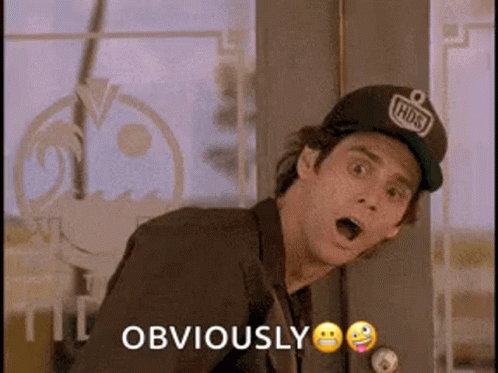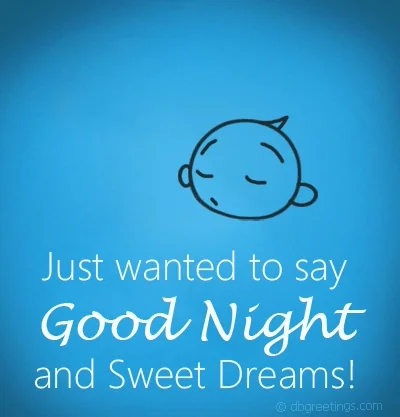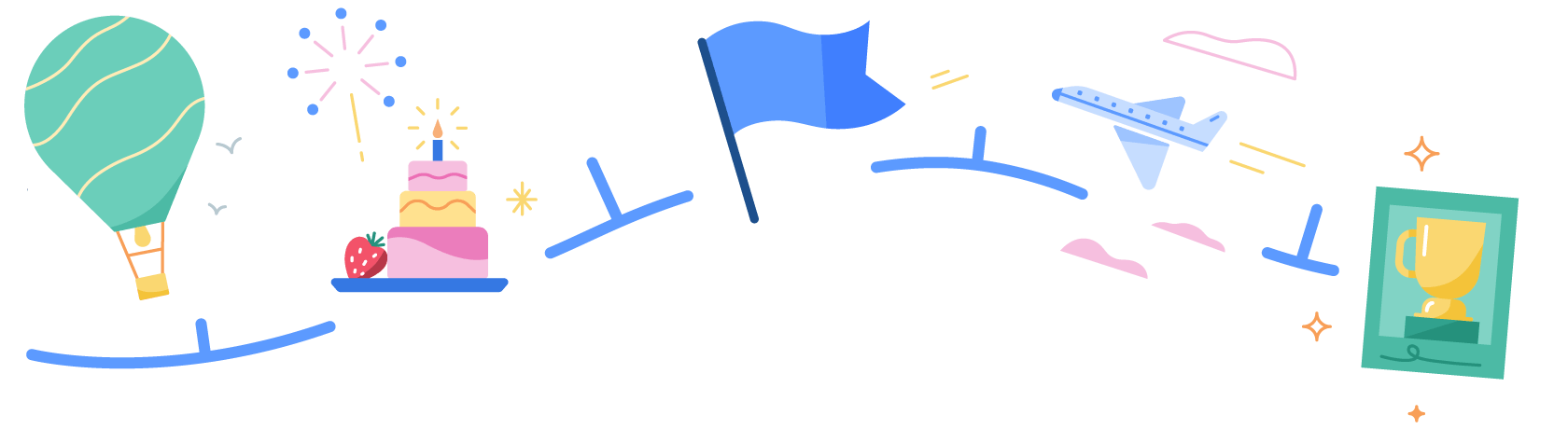This plugin has not been tested with your current version Of WordPress.
English
- Go to Plugins Add New.
- Search for WPS Hide Login.
- Look for this plugin, download and activate it.
- The page will redirect you to the settings. Change your login url there.
- You can change this option any time you want. just go back to Settings WPS Hide Login.
Frangais
- Aller dans Extensions Ajouter.
- Rechercher WPS Hide Login.
- Recherchez ce plugin, téléchargez-le et activez-le.
- La page vous redirigera vers les paramétres. Changez votre URL de connexion.
- Vous pouvez changer cette option quand vous le souhaitez, il vous suffit de retourner dans Parametres > WPS Hide Login.



















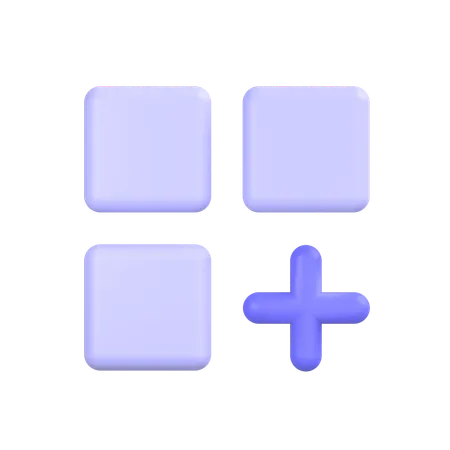
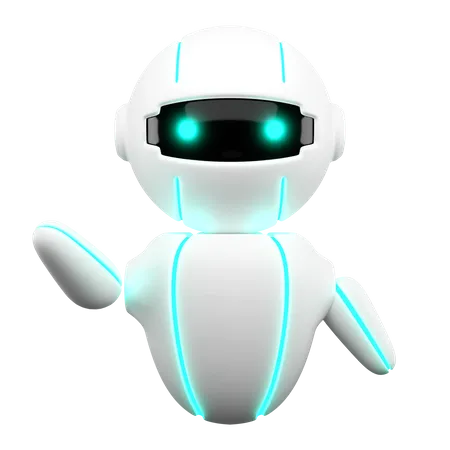










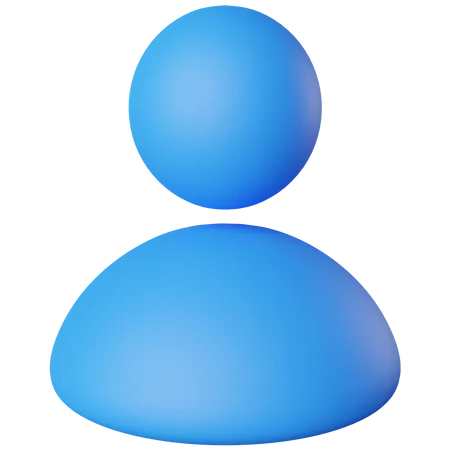
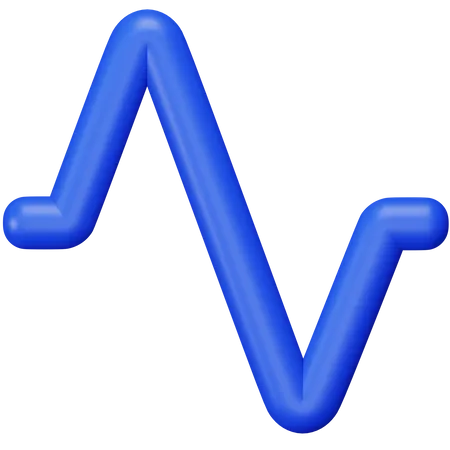

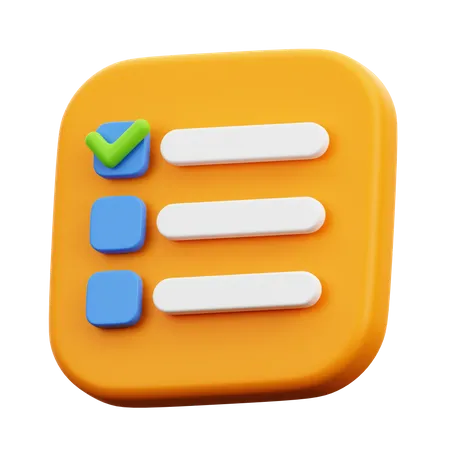



 WPServeur
WPServeur